Posts
-
Disciples February 2020 Update
It has been a few months since the last Disciples update, and there are several new features to announce.
Copying Names Between Churches
Users who have coordinator level access to a church can now copy names to other churches that they have access to. This can be accomplished by clicking edit on the web version, and then at the bottom of the edit form select the new church that you want to copy the name to and hit the copy button.
Customizable Fields
One often requested feature is the ability to add customized values to the dropdown lists in Disciples. This can now be done for churches with a Disciples Pro subscription. Simply click on the “Manage Church Fields” button on the church page in Disciples to load the editor.
Pipeline View
Pipeline view is a new feature that helps organize interests by their level of involvement. Users can view contacts, and easily see what stage of evangelistic involvement they are in. Names can easily be moved between stages by dragging and dropping. It is hoped that this feature will simplify organization and management, especially for active growing churches.
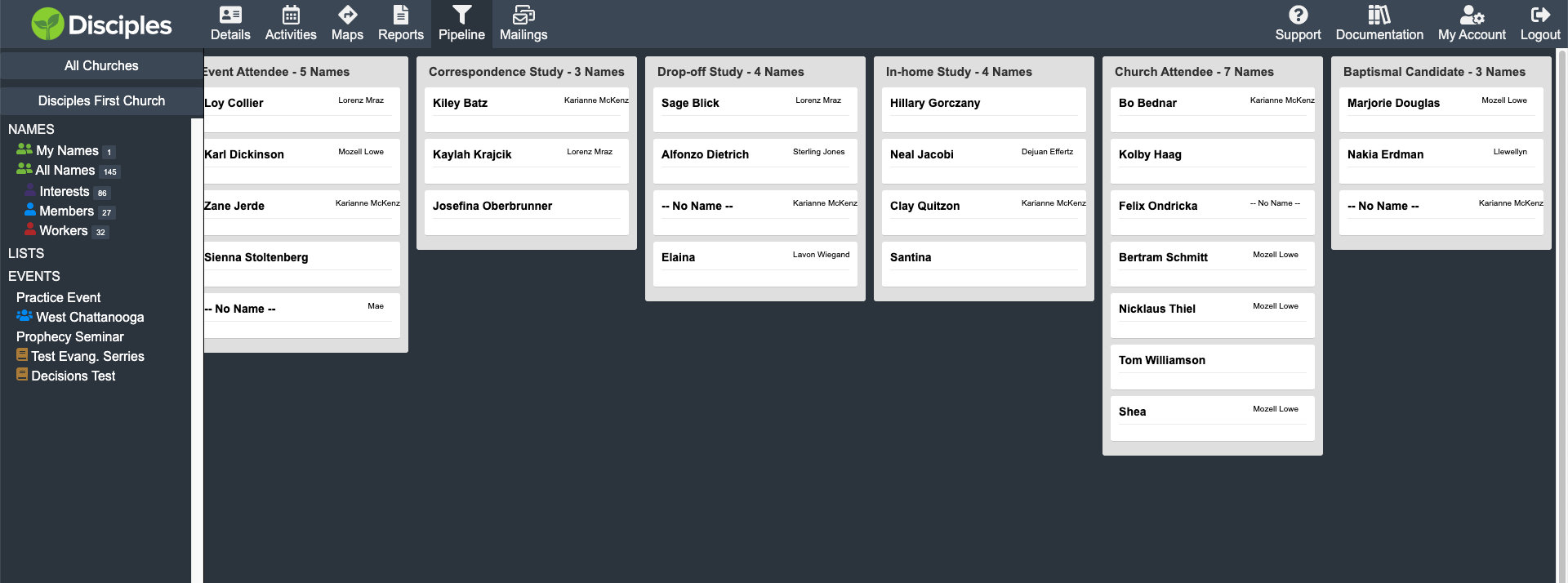
Lists
One of the most useful features of Disciples is the filter capability. With filters, you can select just the names that you want to work with. New in Disciples is the list feature. Lists are simply saved filters that can be applied at any time or used for other purposes in the application.
New Beta Features: Email and Mailings
Since we have an advanced list management tool, we now have bulk email and mail features in beta that pro users can access. If you church has a Disciples pro subscription and wishes to access these features, please send a email to support@disciples.io. We anticipate launching these features to everyone in March 2020.
Email
Disciples now has its own email infrastructure specifically designed for the needs of churches and evangelistic teams. Our new integrated email feature makes sending emails to some or all of your contacts incredibly easy. We are working to add sequences and automatic trigger based emails.
Targeted Mailings
In addition to email, we are launching the ability to send postal mail to names in your interest lists. At the present time, we are still manually ensuring that every letter or post card is properly printed, so our turn around time for each mailing is 1-2 business days. In the near future, however, we will be automating our processes so that you can instantly send mailings to all of your names with the click of a button. We’ve worked hard to get the best mailing rates possible, the following prices include full color printing, shipping / handling, and postage.
To find templates that you can use to design your mailing, visit the Disciples documentation.
Mailing Piece Free User Pricing Pro User Pricing 4x6 Postcard $0.70 /postcard $0.44 /postcard 6x9 Postcard $0.98 /postcard $0.64 /postcard 6x11 Postcard $1.05 /postcard $0.70 /postcard Letter, First Class $0.98 /letter $0.68 /letter Additional Letter Pages $.26 /page $.22 /page Future Development Directions
There are a number of future developments for Disciples that are planned for this year. These new features are in development, but are not ready for public consumption yet.
- iPhone/Android App Update / Scanning
- We are rebuilding our iPhone and Android apps this year. One of the first features to be released will be an integrated barcode scanner for recording event attendance.
- Kiosk Mode / Guestbook
- We are building a new iOS / Android app specifically targeted to serve as a checkin kiosk / guestbook.
- Small group enhancements
- Small groups will be returning to Disciples in a big way. Expect a number of new tools to help organize and manage small groups.
- Advanced Mapping / Territories
- Disciples has maps, but there is so much more that can be done with mapping. Think being able to filter by distance from a location, or to be able to assign territories to workers.
- Developer API / Integrations
- We are working on a first class REST based API, granting developers of other projects and ministries the ability to integrate their tools with Disciples.
- Access control
- In the future, Disciples Pro will allow you to restrict users to only be able to see names that are part of specific lists.
If you have thoughts or feedback to give, feel free to email us at support@disciples.io
- iPhone/Android App Update / Scanning
-
Disciples and MacOS Catalina
Some Disciples users have received messages when attempting to install MacOS Catalina stating that their version of Disciples will not work on the new release and to contact the author for an update.
To solve this issue you can first delete Disciples.app from your Applications folder. Then, install MacOS Catalina. To reinstall Disciples, go to the Disciples download and click on the MacOS version.
When attempting to install the file, you may see a dialog like this.
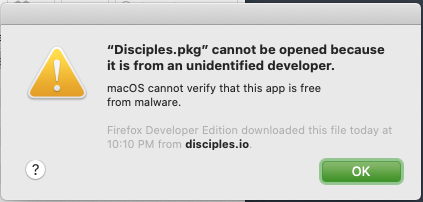
To install anyway, find where you downloaded the file (usually in your Downloads Folder). Bring up the popup menu by either right clicking, or holding down the control key on your keyboard while clicking the main mouse button.
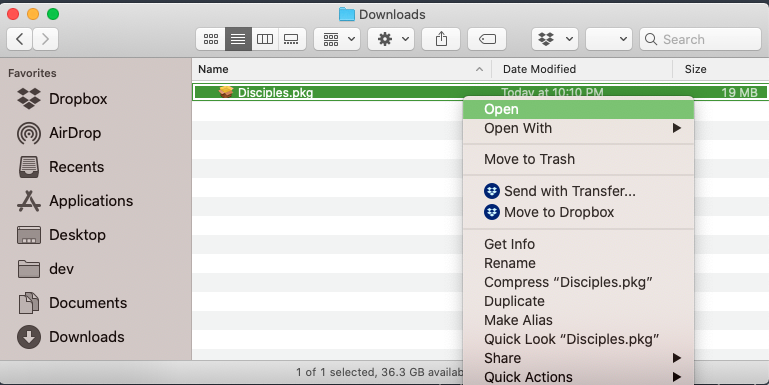
Click open, which will open the following dialog.

Click open and the install will continue.
-
Importing Names into Disciples
One of the most common questions new users of Disciples ask is “how can I get my data into Disciples?” Importing data can be more difficult than one would initially imagine, primarily due to the differences between different datasources. The desktop Disciples program includes a basic CSV import, but it is limited on the types of data that it can successfully import. It’s mostly just good for basic information. In the web version of Disciples, however, there is now a new way to import files from other programs. To get started, you can either enter your data or select a CSV or TSV file from your computer.
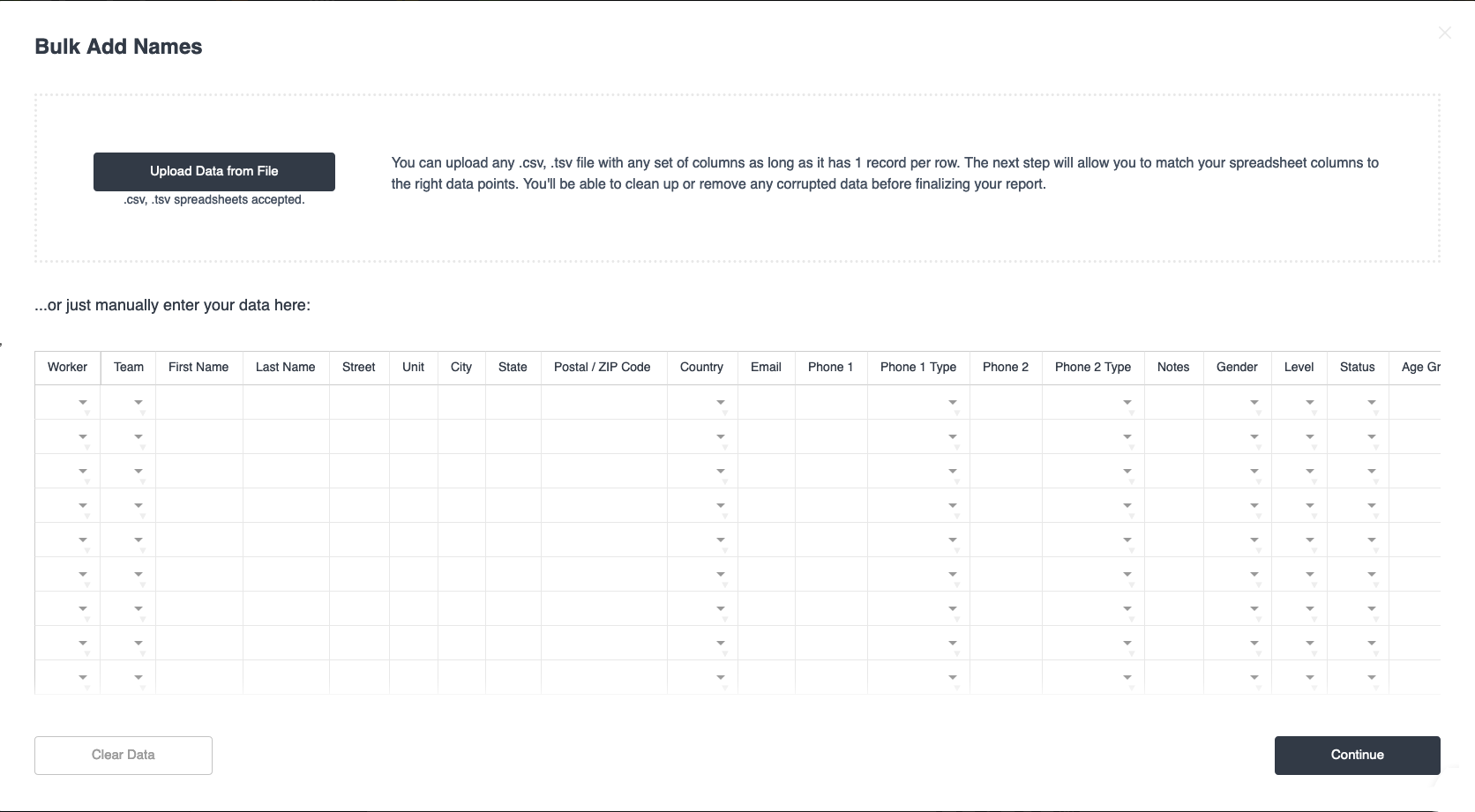 One of the challenges with importing data is that every file is just a little bit different.
Many files have a row at the top that contains the headers, but not all do.
One of the challenges with importing data is that every file is just a little bit different.
Many files have a row at the top that contains the headers, but not all do.
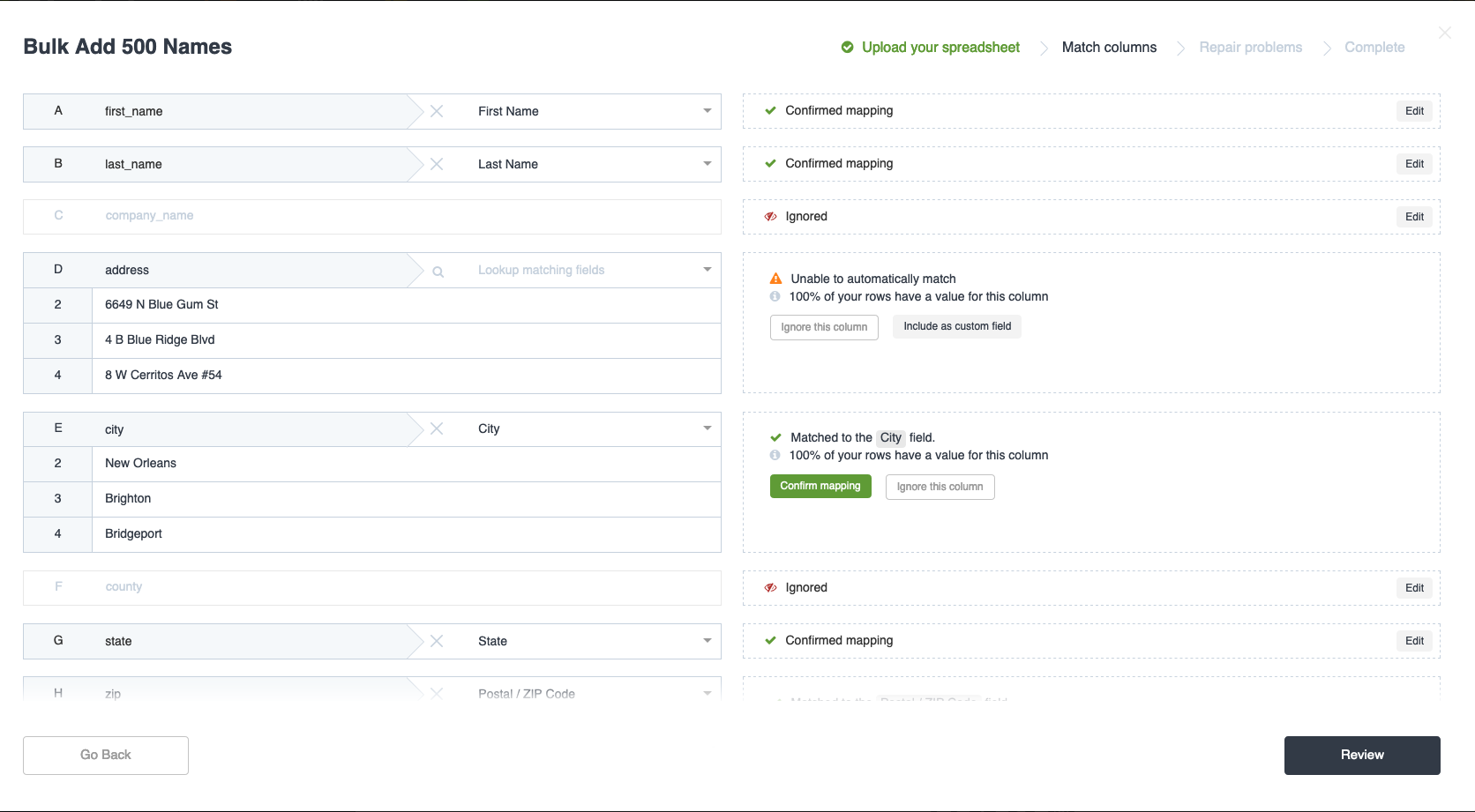 Disciples utilizes an artificial intelligence system to guess which fields in your import file map to fields in Disciples.
It isn’t perfect yet, so it asks you to help it figure out what columns in your file map to fields in Disciples.
If errors are detected in the data, you will be prompted to fix them.
If there are no errors, you will be presented with the proposed import, and will have one more chance to make any changes you need to.
Disciples utilizes an artificial intelligence system to guess which fields in your import file map to fields in Disciples.
It isn’t perfect yet, so it asks you to help it figure out what columns in your file map to fields in Disciples.
If errors are detected in the data, you will be prompted to fix them.
If there are no errors, you will be presented with the proposed import, and will have one more chance to make any changes you need to.
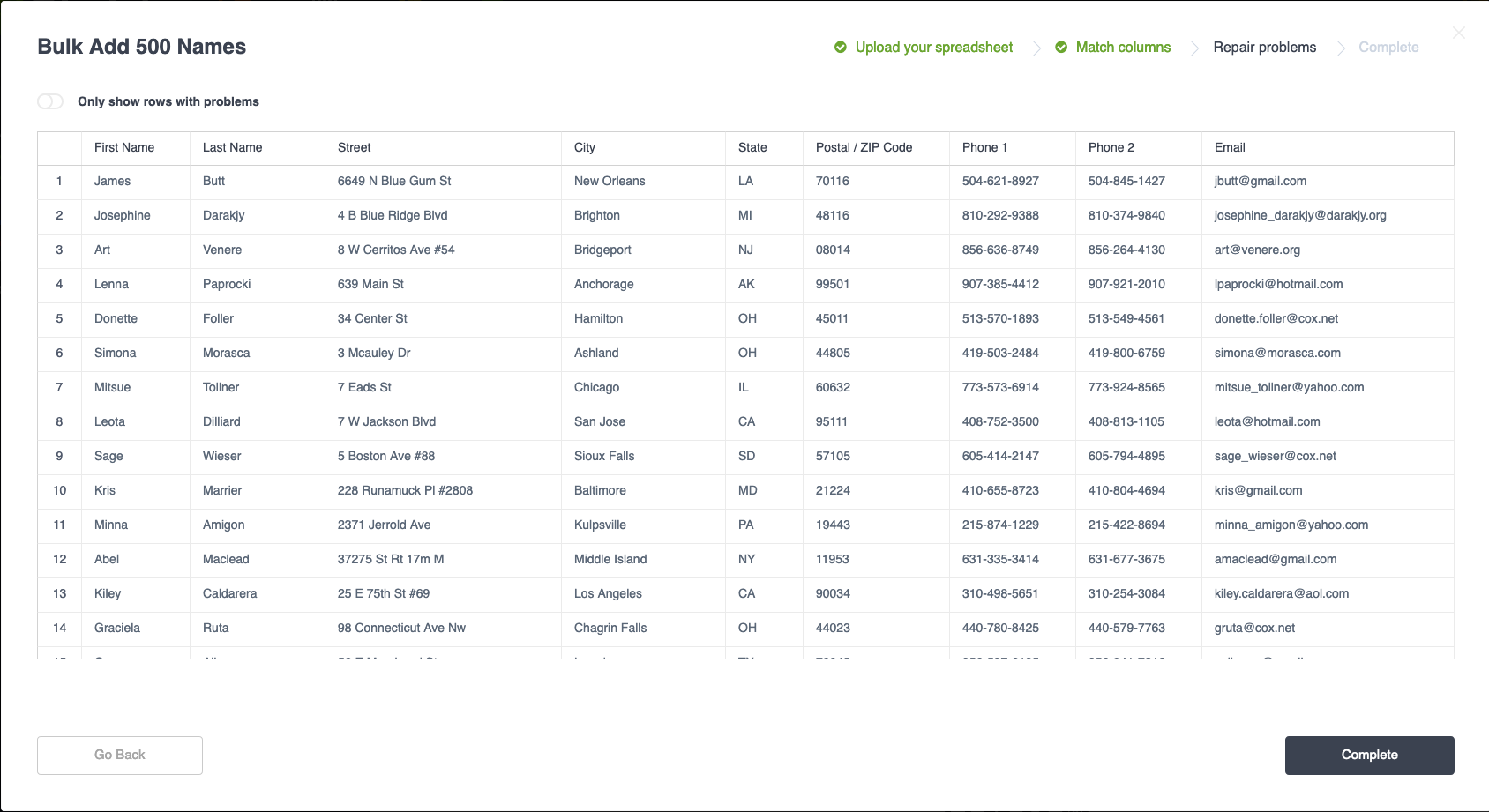 If you are importing more than 10000 names into Disciples, it is recommended to either email support@disciples.io or schedule a support chat time to discuss your needs.
If you are importing more than 10000 names into Disciples, it is recommended to either email support@disciples.io or schedule a support chat time to discuss your needs. -
Map Updates
Over the last few days, I have updated some of the code for the maps feature. The markers in the maps are now colored according to the following rules: If the name is assigned to a worker, then the color of the pushpin is the color assigned to the worker. If the name is not assigned to a worker, then the color is set depending on if the name is categorized as a interest, member, or worker. Interests are purple, Members are blue, and Workers are red. Also, clicking on a name in the nameslist when in maps mode now highlights the marker and address of the name.
subscribe via RSS