Importing Names into Disciples
One of the most common questions new users of Disciples ask is “how can I get my data into Disciples?”
Importing data can be more difficult than one would initially imagine, primarily due to the differences between different datasources.
The desktop Disciples program includes a basic CSV import, but it is limited on the types of data that it can successfully import.
It’s mostly just good for basic information.
In the web version of Disciples, however, there is now a new way to import files from other programs.
To get started, you can either enter your data or select a CSV or TSV file from your computer.
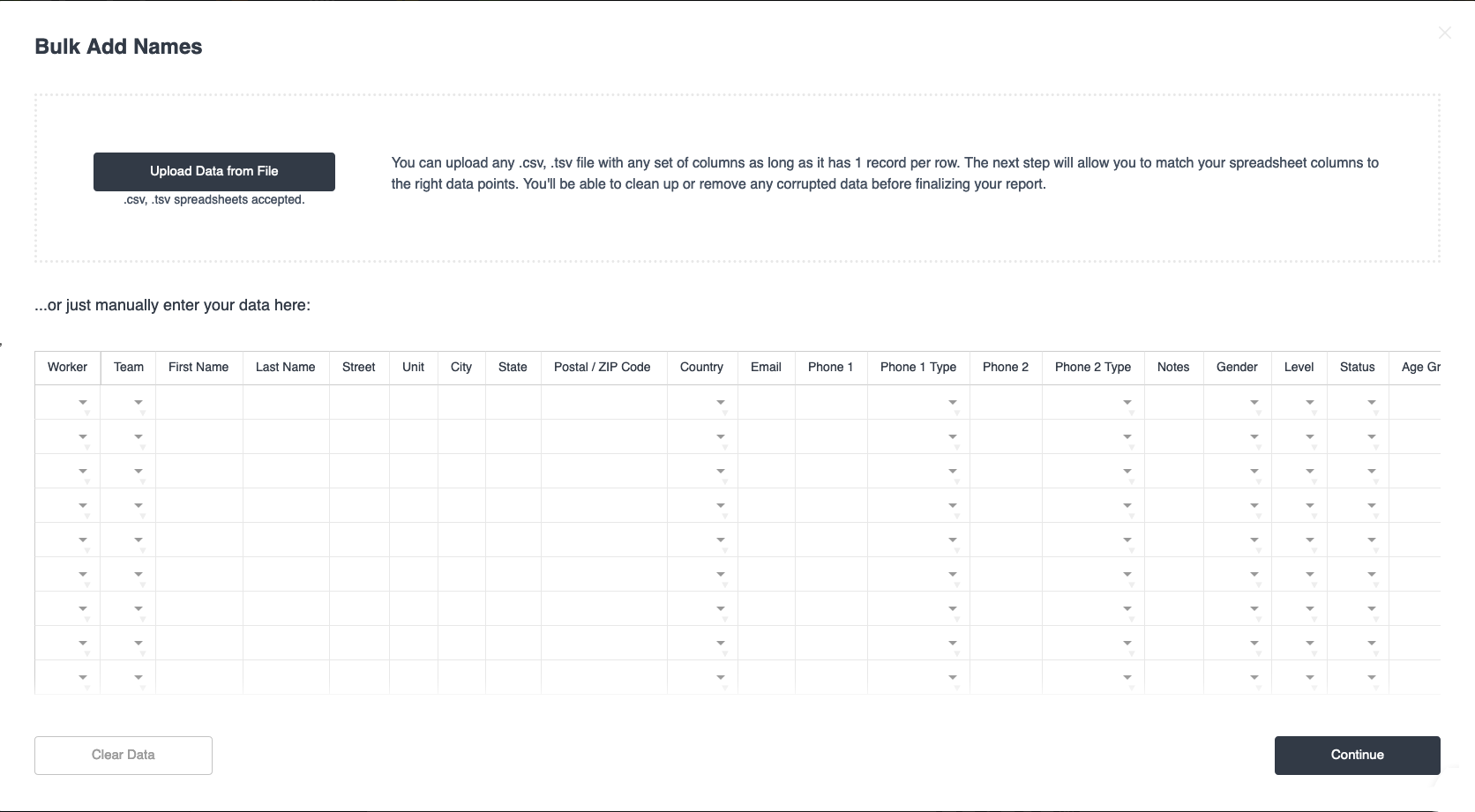 One of the challenges with importing data is that every file is just a little bit different.
Many files have a row at the top that contains the headers, but not all do.
One of the challenges with importing data is that every file is just a little bit different.
Many files have a row at the top that contains the headers, but not all do.
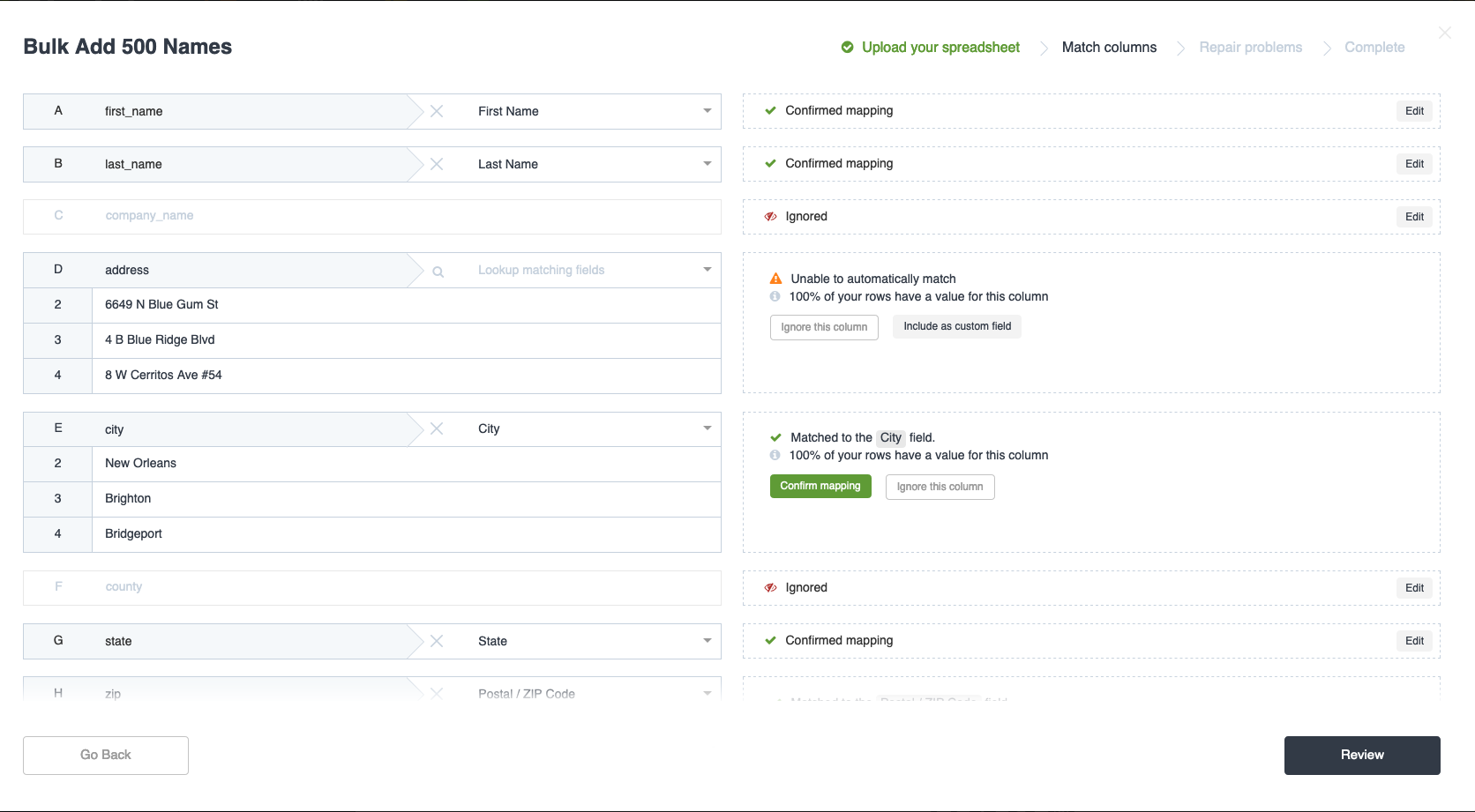 Disciples utilizes an artificial intelligence system to guess which fields in your import file map to fields in Disciples.
It isn’t perfect yet, so it asks you to help it figure out what columns in your file map to fields in Disciples.
If errors are detected in the data, you will be prompted to fix them.
If there are no errors, you will be presented with the proposed import, and will have one more chance to make any changes you need to.
Disciples utilizes an artificial intelligence system to guess which fields in your import file map to fields in Disciples.
It isn’t perfect yet, so it asks you to help it figure out what columns in your file map to fields in Disciples.
If errors are detected in the data, you will be prompted to fix them.
If there are no errors, you will be presented with the proposed import, and will have one more chance to make any changes you need to.
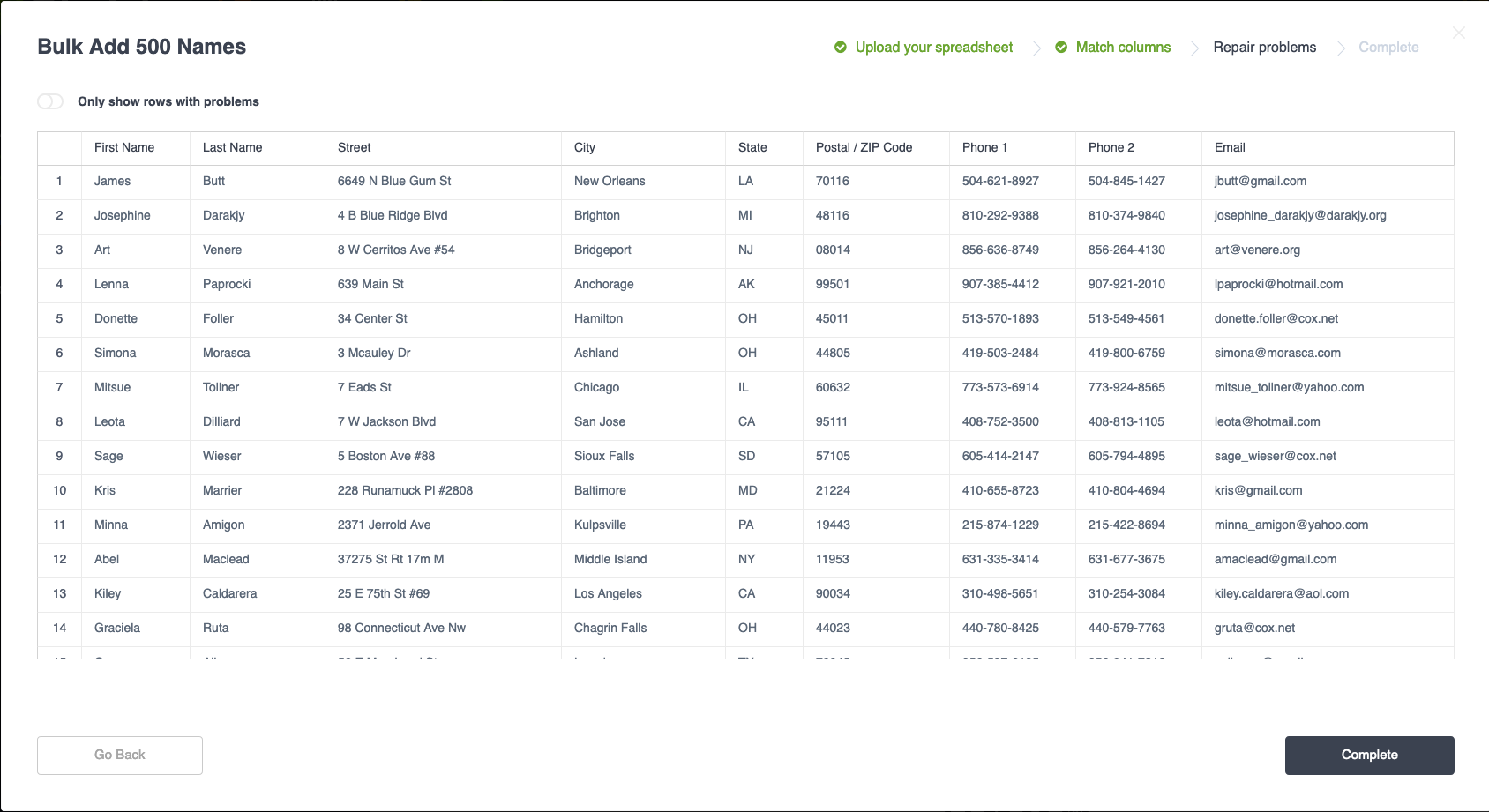 If you are importing more than 10000 names into Disciples, it is recommended to either email support@disciples.io or schedule a support chat time to discuss your needs.
If you are importing more than 10000 names into Disciples, it is recommended to either email support@disciples.io or schedule a support chat time to discuss your needs.