Disciples and MacOS Catalina
Some Disciples users have received messages when attempting to install MacOS Catalina stating that their version of Disciples will not work on the new release and to contact the author for an update.
To solve this issue you can first delete Disciples.app from your Applications folder. Then, install MacOS Catalina. To reinstall Disciples, go to the Disciples download and click on the MacOS version.
When attempting to install the file, you may see a dialog like this.
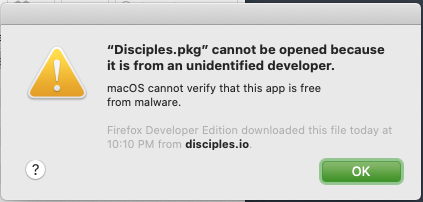
To install anyway, find where you downloaded the file (usually in your Downloads Folder). Bring up the popup menu by either right clicking, or holding down the control key on your keyboard while clicking the main mouse button.
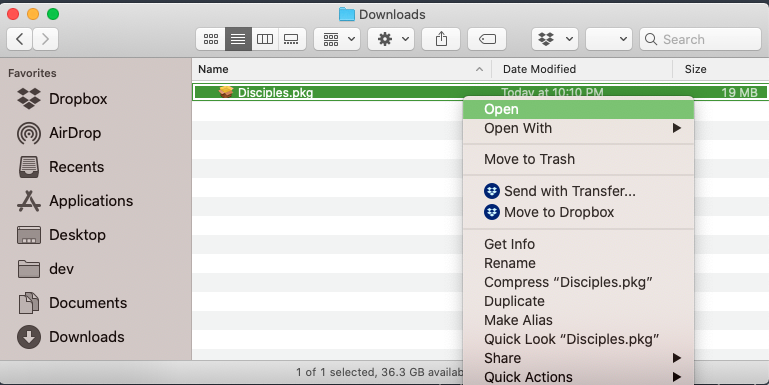
Click open, which will open the following dialog.

Click open and the install will continue.